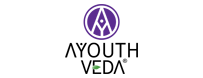7 Steps to Optimize AdSense for More Revenue

Google AdSense is one of the most admired ad networks in the world of internet and for good reasons. The system is completely free, technologically vigorous, and has a large number of advertisers. It is an integral part of SEO management of any company.
Sadly, many publishers don’t know much about ad optimisation and they start optimising AdSense and randomly place one or two ads wherever they feel on their website. On the other hand, the ad optimisation is a very important function as lack of this function is associated with the direct loss of potential revenue.
What is ad optimisation?
Ad optimisation involves steps which are essential to make sure that you are taking advantage of most of your ad inventory by increasing revenue while simultaneously it should offer an optimum user experience to your visitors.
The ad optimisation helps you to meet your business goals. Whether you wanted to boost your overall ad revenue, visibility of your ads, developing the usability of your website, or any other special business goals, ad optimisation is the key.
Here are some steps using which you can observe an increase in revenues.

1. Try different ad styles
Selection of the precise ad style for the text ad units benefits the visibility of your ads and trim downs the effect of banner blindness in which the users simply skip the content of page right over your ads. There are essentially three strategies to style your ads:
- To merge the ad content and make the border and background colour of your ads similar to the background of the web page. This is ideal for the web pages with white background.
- To use the colours in ads which will complement the existing content of your site, but it should not match with the borders and background where the ads are located.
- To contrast the colours in ads so that it will stand out beside the background colour of the web pages.
2. Experiment with ad sizes
It is usually recommended to test the size, colour and placement of the ads to identify the format which works best for you. Although, there are some aspects which outperform at all times.
The wide ads are believed to perform better than the tall one. This happens because the tall ad units generally break the flow of reading as users have to move vertically to read the complete text. While the wide ads make continuity in reading. It also helps in improvements in conversion rates.
According to Google, the most effective sizes for ad units are as follows:
- large rectangular – 336×280
- medium rectangular – 300×250
- leaderboard – 728×90
- half page – 300×600
- large mobile banner – 320×100
Furthermore, AdSense launched two new ad sizes in 2016, which is 300×1050 for portrait and 970×250 for the billboard.
3. Play with ad placements

Besides the styles and sizes of ad units, the placement of ads plays important role in the generation of overall revenue numbers. It is very important to identify the best locations for the placement of your ads where the users are spending a lot of time on your website. Google AdSense and Google Analytics will help you find the user behaviour data which can be used for this optimisation.
4. Organise multiple ad units
The publishers should try to display more than one ad unit on their web pages. This will boost the chance of user clicking on at least one of them.
As per Google policies, publishers are allowed to put up to three standard AdSense for content ad units, two AdSense for search boxes, and three link units on each page of your site.
5. Using small spaces for link units
The link units work in their own way from the content ad units. The link units present a directory of topics relevant to the content of a site. When users click on such units, they are taken to a page where various ads from advertisers are displayed and the payout occurs when a user clicks on any of these ads.
6. Put both text and display ads
The Google AdSense allow publishers an option to display only text ads, only display ads, or both text and display ads. Furthermore, Google advises that the publishers should allocate the network to showcase both text and display ads. This will allow the maximisation of potential revenue. The reason behind this is each ad contributes in the bidding war to state your ad inventory and the ad space which goes to the highest bidder.
7. Avoid too much filtering ads
Google AdSense allows publishers to filter ads by categories or URL. The AdSense has options to filter up to 200 different websites, however, it is helpful to keep the list down to the least amount of websites in the filter. The filtering allows publishers to restrict displaying ads from a particular advertiser as it would be conflicting with the interest of the users of the website.
However, at the end of the day, the high number of websites in the filter will result in less revenue generation. So, filter only those which you absolutely want to and let the rest run.
The best way to stay in a safer zone, the websites should be dealt by professionals. Feel free to contact the best Web Company in India.